[Postman]
使用postman顯示SSL Error: Unable to verify the first certificate
Postman SSL Error: Unable to verify the first certificate
解決方法
Fie -> Settings
將SSL certificate verification 改為 OFF
重新request,可以看到獲取到資料
參考資料
[DBeaver]
SQL Editor裡垂直選取
Alt+Command+A on a Mac (Alt+Shift+A on Win/Linux) will put DBeaver into block selection mode.
Then you can select a block/column selection.
Command
Alt + Shift + A
參考資料
[Antix Linux]
Antix Linux -19.2 中文输入法
1. 安裝gcin
2. 設定~/.desktop-session/desktop-session.conf
加上export XMODIFIERS="@im=gcin"
3. 設定~/.desktop-session/strartup
加上gcin &"
4. 登出再登入 參考資料 1 參考資料 2
[GitHub]
git push error
Example:
Username for 'https://github.com': ray20200720
Password for 'https://ray20200720@github.com':
remote: Support for password authentication was removed on August 13, 2021. Please use a personal access token instead.
remote: Please see https://github.blog/2020-12-15-token-authentication-requirements-for-git-operations/ for more information.
fatal: Authentication failed for 'https://github.com/ray20200720/ITHelp.git/'
1.先到GitHub產生personal access token
2.git push時,密碼輸入GitHub上產上的token
參考資料
[debian]
安裝 .deb 檔案
Command:
Example:
Selecting previously unselected package code.
(Reading database ... 129787 files and directories currently installed.)
Preparing to unpack code_1.63.2-1639562499_amd64.deb ...
Unpacking code (1.63.2-1639562499) ...
Setting up code (1.63.2-1639562499) ...
Processing triggers for desktop-file-utils (0.23-4) ...
Processing triggers for mime-support (3.62) ...
SProcessing triggers for shared-mime-info (1.10-1) ...
參考資料
[WSL]
如何查看當前debian的版本
Command:
Example:
PRETTY_NAME="Debian GNU/Linux 9 (stretch)"
NAME="Debian GNU/Linux"
VERSION_ID="9"
VERSION="9 (stretch)"
VERSION_CODENAME=stretch
ID=debian
HOME_URL="https://www.debian.org/"
SUPPORT_URL="https://www.debian.org/support"
BUG_REPORT_URL="https://bugs.debian.org/"
參考資料
[visual studio 2022]
修改Visual Studio預設的語言(Language)
1.執行Visual Studio Installer
2.點擊"修改"
3.切換至"語言包"
4.選擇"English"
5.點擊"修改"
6.重新開啟Visual Studio
7.點擊"工具" -> "選項" -> "內部設定" -> "語言" -> 選擇"English"
參考資料
[vue]
CREATING A DATA TABLE IN VUE.JS
| ID | Name | Phone | Profession |
|---|---|---|---|
| {{row.id}} | {{row.name}} | {{row.phone}} | {{row.profession}} |
程式碼完整路徑: SampleCode/vue/vuetable.html
參考資料
[USB Disk]
隨身碟做成開機隨身碟後容量變小,如何恢復?
Windows搜尋欄輸入cmd,移動至Command Prompt點擊滑鼠右鍵,執行Run as administrator
依照下列指令依序輸入
Command:
Microsoft DiskPart version 10.0.18362.1533
Copyright (C) Microsoft Corporation. On computer: LAPTOP-ETQJH1QO
DISKPART> list disk
Disk ### Status Size Free Dyn Gpt
-------- ------------- ------- ------- --- ---
Disk 0 Online 238 GB 0 B *
Disk 1 Online 931 GB 1024 KB *
Disk 2 Online 14 GB 0 B
DISKPART> select disk 2
Disk 2 is now the selected disk.
DISKPART> clean
DiskPart succeeded in cleaning the disk.
DISKPART> create partition primary
DiskPart succeeded in creating the specified partition.
DISKPART> select partition 1
Partition 1 is now the selected partition.
DISKPART> active
DiskPart marked the current partition as active.
DISKPART> format fs=ntfs quick
DISKPART> exit
參考資料
[git bash]
解決git bash下的vim螢幕會閃一下(例如:按ESC時)
在vim輸入:set novisualbell
Command:
或者修改.vimrc,加上set novisualbell
.vimrc
set novisualbell
參考資料
[git bash]
windows terminal + git bash 使用 del鍵 畫面會閃爍
修改~/.inputrc
加上set bell-style none
重啟Windows Terminal
Example:
set bell-style nonel
參考資料
[git bash]
git diff差異如何以左右方式顯示
使用git diff指令比較檔案差異預設呈現的結果是上下顯示,如何以左右方式顯示?
有一種方式是透過指定difftool指定比較差異程式為vimdiff (預設使用的比較差異程式是diff)
Command:
參考資料
[git]
如何將程式碼恢復成原來的(類似svn的revert功能)
git restore 要恢復的檔名
Command:
[Barcode]
UPC-A條碼開頭4條線還是2條線? 一樣不一樣?
客戶反應我們列印出來的UPC-A格式不一樣(如下圖一).
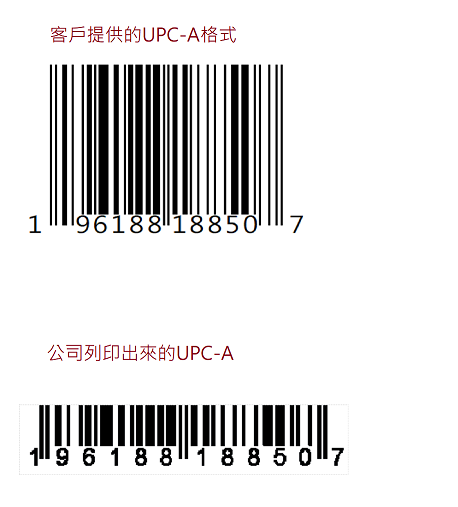
客戶列出差異如下圖二
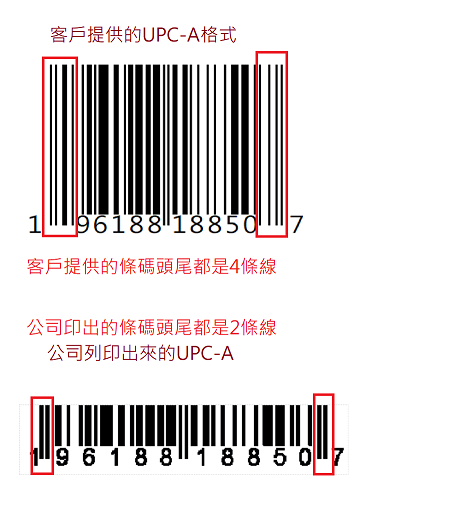
上網查了很多資料,只有解釋UPC-A的格式,但都沒提到為什麼有的條碼是4條線開頭,有的條碼是2條線開頭,究竟有什麼差異呢?
我用BarTender產生一個UPC-A條碼,和客戶提供的條碼格式完全一致.我猜想,BarTender應該會有設定是2條線開頭的功能?
我在點擊滑鼠右鍵: 屬性->可讀性->分割UPC數字

經過取消勾選之後,條碼變成下面這樣

數字前面一樣是2條線,但數字是內縮的,很像但感覺又有一點不一樣.
我拿手機QRCode去掃描,讀出來的數字完全一樣.
接著我就認真的把兩張圖複製到小畫家上,排在一起比對.
接著發生一件讓我很驚訝的事情,兩張的條碼是完全一樣的.
我才恍然大悟,原來客戶和我們公司的標籤只是數字位置不同,導致產生格式不一致的錯覺.
如果就條碼來看是完全一致的,如果就數字來看,也是完全一致.這兩張條碼根本就是一樣的.
重新標示如下,就能看出兩張條碼根本就是一樣的.
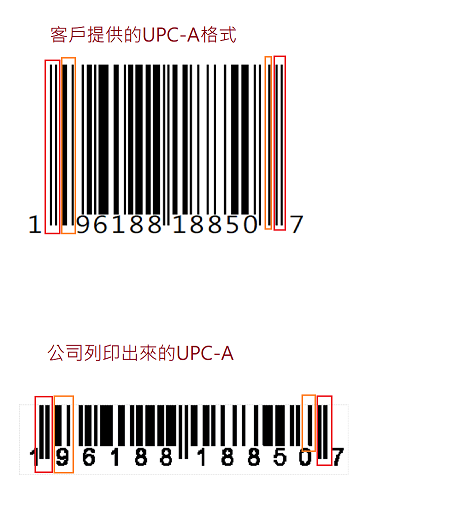
[HTML]
How to display HTML tags as plain text
replace < with <
replace > with >
replace & with &
[HTML]
a href如何開啟新頁
加上 target="_blank"
[Windows]
檔名NUL無法刪除
參考 https://stackoverflow.com/questions/17883481/delete-a-file-named-nul-on-windows
用下列命令
C:\> del deletefile.txt
[Visual Studio Code]
如何在Visual Studio Code自動排版CSS?
安裝CSS Formatter插件:
View -> Extension -> CSS Formatter -> Install
使用CSS Formatter插件:
滑鼠右鍵 -> Format Document
[Visual Studio Code]
如何在Visual Studio Code預覽HTML?
安裝HTML Preview插件:
View -> Extension -> HTML Preview -> Install
[Visual Studio 2015]
如何在Visual Studio內使if else等程式碼摺疊?
安裝Outline插件:
Tools -> Extensions and Updates -> C# outline 2015 -> Install